How to Uninstall Avast Safe Zone Browser – Antivirus is something that helps us to keep our windows safe and helps the windows to get protection from viruses and to get corrupted.
Sometimes, when we install any of the programs in our windows system then one of the different components also gets added to the system and the Avast Safezone browser is one of the components.
At the time, when you install avast in your system then the avast antivirus installer also installs the avast safe zone browser in your windows system.
How Do I Get Rid of Avast Safezone?
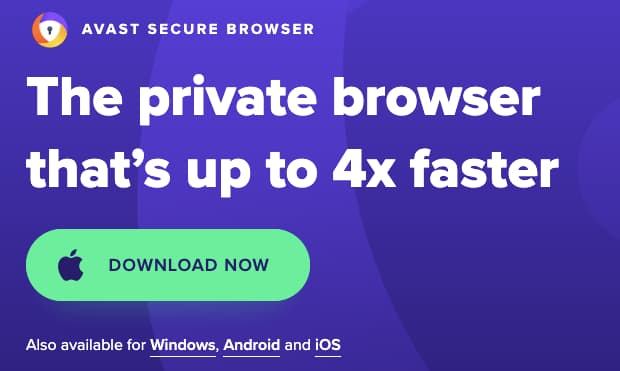
In simple, the Avast SafeZone browser is one of the web browsers which is completely free and also has some security functions as well. The main problem of the users is that they are confused between installing the avast safezone browser or removing it from their system.
So, in this case, we create this useful guide that helps you to know about what is Avast SafeZone Browser and the methods to uninstall Avast SafeZone browser which gets installed on your PC by default. So, I must read this article.
Is Avast Safezone Browser Safe?
Yes, this is the main question that everyone is looking for. Basically, when you find any unusual activity in your system then mostly everyone Google it the very first time. Same, when users notice Avast Safezone Browser in their system then they start questioning about is Avast Safezone Browser is Safe.
So, as the researchers, they said that the Safezone browser will allow the attackers to find and read all the files which were stored in your system by just simply making a click on the malicious link.
So, in terms of fixing the Avast SafeZone not working and also to know about How to Uninstall Avast Safe Zone Browser, must read this article till the end.
How to Uninstall Avast Safe Zone Browser?
You need to know that you can easily be able to remove the Avast SafeZone browser by just simply using some of the easy methods. As the browser is not having any type of uninstalling a program and you can remove the avast safezone browser with the help of avast antivirus setup easily and quickly.
Method 1: This is the first method and is the easiest way to uninstall Avast SafeZone Browser
- First of all, you need to open the user interface of avast.
- Now, on windows, you are required to click on the setting option and then make click on the component.
- Then, under the security option, you are required to search for the Avast Safezone Browser. Simply make double-click on it in terms to uninstall it properly.
- After this, you need to restart your system to apply the changes.
By this method, you can easily be able to uninstall the components which get installed in your system.
Method 2: Remove Avast Safezone Browser Using Control Panel
If the avast web browser is already available in your Windows then you can be able to use another method to remove it from your windows. Simply follow the steps we are sharing below to understand the process of How to Uninstall Avast Safe Zone Browser windows 10.
- In your windows, you are required to simply make click on the Control Panel and simply open it.
- Now, you need to select the home of the control panel. After this, you are required to simply open the programs and features. By doing this, you will see the option of “Uninstall a Program”.
You can also be able to type Appwiz.cpl in the taskbar or also, or you can simply use the window search box as well. After that, you need to click on the enter button which will open the windows of programs and windows.
- Make a right-click on the Avast free antivirus and then in the context menu, you are required to simply click on the change button, or also, you may be able to make a left-click on the Avast entry. Now, you need to select the change option which is available at the top of the menu.
- Now, a new page will open where you again need to choose the Change option. By doing this, you will see the update and repair options.
- Simply search for the safe zone browser and then uncheck the box to continue the process. You can also be able to do the same process with all the components which are not necessary.
- After that, you need to click on the change to start the removal process. Then, you will see a message which says “the product was updated successfully”.
Now, you just simply need to wait for a few minutes so that the changes take place. Also, for the completion of the process, you need to simply restart your system in terms to get rid of the Avast SafeZone browser.
Also, you can be able to uncheck the installation of unnecessary components which may have Secureline VPN, Avast Passwords and also Cleanup, and much more.
Method 3: Delete Avast Safezone Browser
When you complete the Avast Safezone browser uninstallation process, then it will not delete the stored files. Also, it will allow the avast installation of the SafeZone browser by simply prompting the same message. Also, you need to delete the Avast Safezone browser folder so that you can avoid accidental installation. Simply follow the steps we are sharing below to know How to Uninstall Avast Safe Zone Browser.
- In the taskbar menu, you are required to make right-click on the Avast icon. Now, you need to open the Avast Shield control and then you are required to simply select the “Disable Avast for 10 Minutes” option.
- After this, you need to open C:\Program Files\Avast Software and then you need to search for the Safezone browser folder.
- Simply make right-click on it to delete it.
When you remove it successfully then you are required to restart your system. After this, the process of avast safezone browser uninstallation gets successfully completed.
FAQs
-
How Do I Stop Avast Auto Scan?
You are required to look at the avast UI > Protection > Virus Scans > Custom Scans > Smart Scan and then settings. You have to simply check out to see if the smart scan is scheduled to scan or simply set it to never.
-
Does Avast Do Real-Time Scanning?
If you are searching for basic protection for your home PC or smartphone then avast free is one of the best options as it will provide you the real-time protection and also a firewall as well. The premium security plan also ensures that you are also protected from malicious websites and viruses as well.
-
What is Avast Smart Scan?
The smart scan is one of the comprehensive scans which will simply detect browser threats outdated applications, hidden viruses, and also other issues at the same time.
Also Check:
- Ball Sort Level 50
- Mysql Vs SQL
- Safeconow Agent Login
- GTA 5 Apk No Verification and No Survey for Android
- Youtube++ iOS 16
- How to Charge Apple Watch without Charger
Final Verdict:
So, we hope that you understand the process of How to Uninstall Avast Safe Zone Browser.
If this article is helpful for you to understand the complete process then make sure to share this article with other people so that they can also be able to understand this complete process.
