We hope that you know very well about the discord hangs in the update loop. It shows that it may not be the latest version installed.
How to Fix Discord Hangs in the Update Loop
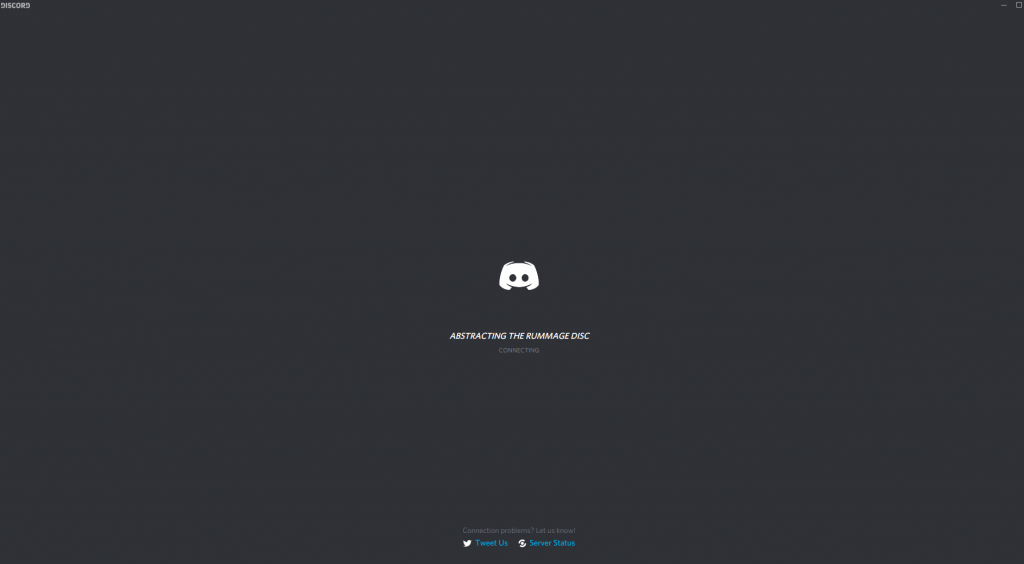
All of you know properly how to solve this problem but if you don’t know about the methods that how to get rid of this error then, you are required to read this article till the end so that you will get to about all the possible methods to get rid of this error quickly.
Also Check: Best Browser Games
Update Depends: To Free Discord From The Update Loop
If we talk about the present scenario, then this discord hangs in the update loop problem takes place very rarely. If this problem happens to you then you don’t need to worry about it. You can simply fix this problem by using some of the easy and simple methods.
Basically, discord is one of the highly used VOIP for gaming. Also, it helps the users to communicate by using voice and video chat with their friends. So, if you are facing some issue as discord hangs in the update loop then, you just need to check out the proven methods which we are sharing below.
Method 1: Run Discord As Administrator to Fix Discord Stuck in Update Loop
There are lots of users who use this method and it works perfectly as it allows the app to run as an administrator. Also, it helps the users when they start facing this discord starting loop problem.
- You need to open the Task Manager and then simply End all tasks which are related to the discord.
- Then, you need to open the desktop and search for the discord shortcut.
- Simply make a right-click on that and then you need to click on the option of “Run as administrator”.
- Simply allow them by giving permission.
- Now, the discord will launch and the update will begin without getting any type of discord update loop problem.
Method 2: Reinstall Discord to Fix Discord Not Updating
If the above method is not helpful for you then you can also fix this discord checking for updates over and over the issue by reinstalling discord. You need to download a fresh installer that will help you to fix discord stuck in the update loop error.
- Simply open the discord website and then simply download and install it.
- After this, you need to run the discord installer, and then, you are required to follow the instructions which appear on the display.
Method 3: Disable Windows Defender to Fix Discord Update Failed Loop
If you are using windows 10 then you can simply try to disable the windows defender which will help you to fix this discord update failed loop mac error.
The main purpose of windows defender is to keep your system safe from the PC virus and it will replace all the threat files.
- You need to click on the Windows Key and then search for Settings and open it.
- Then, open the update and security option.
- After this, you need to click on the windows security > virus and threat protection > manage settings.
- You need to off the Real-time protection as well.
- Simply save it and exit.
Method 4: Contact Discord Support to Fix the Discord Update Loop
If none of the above-given methods is helpful for you then you need to simply contact the discord support center. We suggest you take help from them because if the above-given method is not helpful for you to fix the discord update failed loop then it may be that there is something serious issue with your discord.
Final verdict:
So, finally, we shared all the possible methods which help you to fix discord hangs in the update loop error. If this article is helpful for you and helps you to get rid of this error then, simply let us know in the comment section given below.
