How to Get iPad Out of Recovery Mode – Your iPad may enter into recovery mode after the failure of the operating system update or the other issue with the software of the device. You can also be able to place the iPad into recovery mode to simply troubleshoot or restore the device.
When your iPad is in recovery mode then you can’t be able to use it until the exit mode. It is also possible for you to simply force the device to exit the recovery mode without restoring and if it will not work then you need to simply restore the iPad in iTunes.
How to Get iPad Out of Recovery Mode?
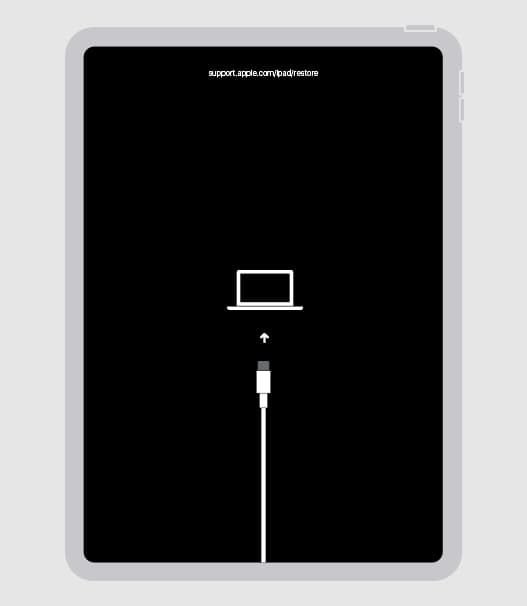
Exit Recovery Without Restore
If you are willing to exit the recovery without restore then you need to simply read and follow the steps that we are going to share below.
- First of all, you need to make click on the sleep/wake button and home button together.
- Now, you need to hold the button down for a few seconds until the iPad turns off.
- You need to make a click on the sleep/wake to simply turn the iPad back on and the iPad will exit the recovery mode and begin to work in a normal manner.
- If it will not work then you can simply proceed to restore the iPad with iTunes.
Exit Recovery With Restore
Here, we are going to share the steps which help you simply exit the iPad from recovery mode with the restore. Simply read and follow the steps that we are going to share below.
- First of all, you need to power on your iPad and then simply connect one end of the USB cable to the device.
- You need to simply connect the other end of the cable with your computer and if your computer doesn’t remember the iPad then you need to disconnect it.
- Simply hold the home button on the iPad at the time of reconnecting it to the computer device.
- After this, you need to make a click on the OK button at the prompt to simply restore your iPad with iTunes.
- You need to know that iTunes will erase all the data of your iPad and then you need to simply restore all the backed-up content.
How to Get An iPad Out of Recovery Mode Without iTunes
If the above-given method is not helpful for you to use a computer or iTunes to get iPad out of the recovery mode then you may be able to use iPad embedded button to simplify how to get iPad pro out of dfu mode issue.
- First of all, you need to press and hold the power button and home button on the iPad for 10 seconds and then you need to release the button until the screen gets turned off.
- You have to hold the home and power button again for 8 seconds until you see the Apple logo and then simply release them after the iPhone screen gets turned off.
- You need to press and hold the home and power button for 20 seconds and then release the power and hold the home button for 8 seconds.
- After 20 seconds, you need to release the home button and your iPad will load in a normal manner again.
Get iPad Out of Recovery Mode Without Data Loss
If the above-given method is not helpful for you and you are willing to get your iPad out of the recovery mode without losing the data then you may be able to use the iMyFone Fixppo app.
It has the best iPadOS system recovery feature which can be able to fix your iPad to normal under several circumstances as iPad stuck on recovery mode, black screen, or white screen. It also fixes any of the iPadOS issues without risking the data on your device and the program is compatible with the mac and windows.
- After running the Fixppo, make a click on the standard mode tab and there you need to connect your iPad, and then it is detected by the program. Here, make a click on the Next button and move on.
- You have to select a firmware to download and if your device is abnormal then the program will detect your iPad and simply direct you to get the firmware that fits into your device. Make a click on the download button to simply get the firmware.
- When the program successfully downloads the firmware then the program will start to repair the device and in a few minutes, your iPad will get into its normal state.
- At last, you have to connect your iPad with iTunes and then click on the restore button.
- iTunes will simply ask if you are going to restore the iPad as it simply performs a factory reset.
- Make a click on the restore and update button also agree with the terms and conditions and wait for iTunes to complete the restoration of the iPad.
More Related Guides:
Final Verdict:
If any of the above-given methods or fixes are helpful for you to get to know the methods of how to get iPad out of recovery mode error then simply let us know by dropping a comment below so that we will get to know how helpful this article is for you.
Also, if you are still facing any problems then drop your query in the below-given comment section so that we will help you more. Apart from that, don’t forget to share this article with your friends and family so that they also know the fixes to this error in case they are facing this type of error.
