Are you the one who is using the purchased copy of Windows OS? There are lots of users who are using the patched version of Windows which renders this copy of windows is not a genuine error after using that windows for a few months. When this problem starts taking place in your system then you can’t set any type of customer desktop wallpaper and it turns into a black background.
This Copy of Windows is Not Genuine
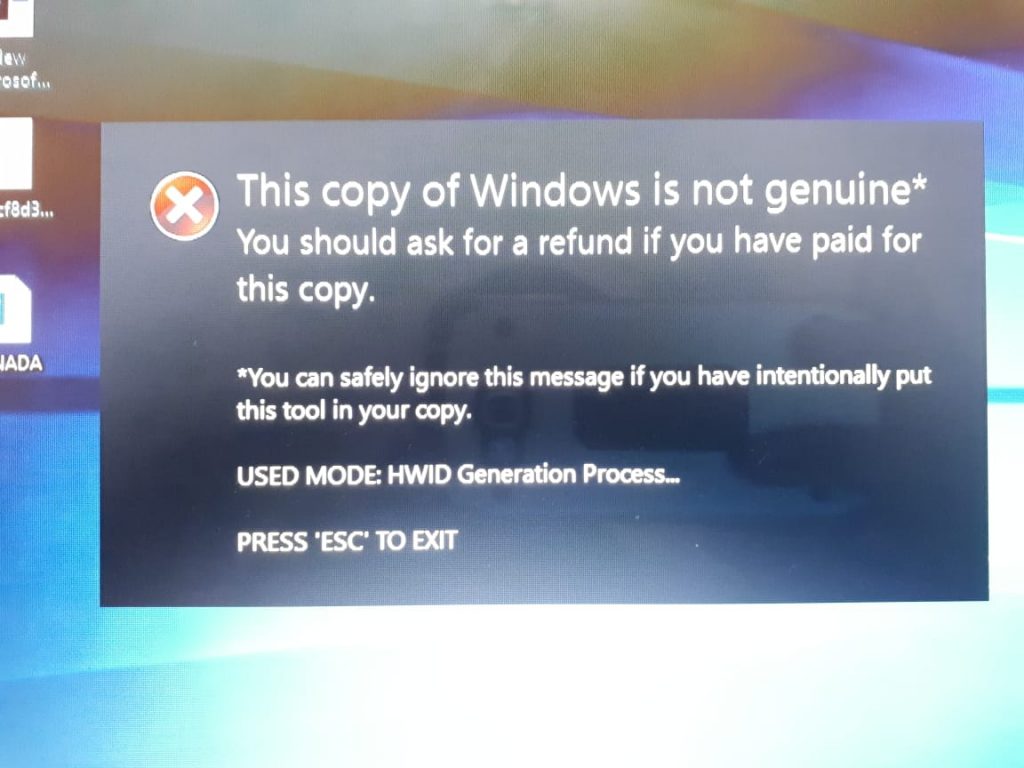
Also, you may face the issue at the time when you are taking any screenshots in your system and especially in the area of windows notification. You will never do it wrong when you read this guide properly.
Today, here in this article, we are going to tell you the process of how to fix this copy of windows is not a genuine build 7601 error. Also, here we will tell you some of the best methods which help you to get rid of this error easily. You just need a solution to fix these irritating messages which were shown by the windows system.
This Copy of Windows is Not Genuine – How to Fix It?
Also, you can easily try these solutions one by one by which you will find out the best and suitable solution for you. Below we are sharing some of the best solutions which help you to use your windows system properly.
Method 1: Using SLMGR-REARM Command
Yes, if you are facing this copy of windows is not genuine error while using your Windows system then you can easily get rid of this error by using the SLMGR-REARM command method. To know how to use this method for a better this copy of windows is not a genuine 7601 permanent fix, simply read the below-given instructions properly.
- First of all, you need to open the command prompt window as an administrator. To do this, you need to click on the windows key and then simply search for the CMD command.
- Then when the command prompt windows show the result then you need to make a right-click on the option of Run as Administrator.
- Here, you simply need to enter the SLMGR-REARM command into the interface.
- If you are facing any issue at the time of rendering the command then you can also try to use the SLMGR/REARM command.
- So, finally, you need to restart your system to check the changes. you hope that after doing this, you stop getting this copy of windows is not a genuine error.
- Basically, N.B-SLMGR is one of the tools which manages windows licenses. By using the REARM command tool, you can easily be able to reset the license key details as well.
Method 2: Uninstalling KB971033 Update
If the above-given method is not helpful for you and you are still getting this copy of windows is not genuine error in your window system then there is something that was recognized by your current windows version. By removing that file, you can easily be able to fix this copy of windows is not a genuine virus error. On lots of computers, these types of files come up with the KB971033 version updates. So, in the process to remove them, simply read the below-given steps properly.
- First of all, you need to click on the start button and then simply search for the control panel and simply open it.
- Then, you need to open the option of Windows Updates. Also, you can use the search feature to open that option.
- When you enter there, you are required to click on the view installed version updates to get to know about the installed updates in your computer system.
- If in case, you are having lots of items in that list then, you can also search the search option to find out the KB971033. It will take a few seconds only.
- Now, you need to make a right-click on it and then click on the uninstall option. Then, you need to select the Yes option simply.
So, that’s it for this method. Finally, you resolved this error. Now you are easily able to use your system without any issue. Now, simply restart your system and check that the issue gets fixed or still exists.
Method 3: Deleting SLUI.EXE
If you are still facing this copy of windows is not genuine win 10 error in your windows system then you can also try to use this method. This is one of those methods which will easily be able to help you to get rid of this error. So, as of now, you simply need to follow the below-given steps.
- First of all, you need to open File Explorer.
- Then, you just simply need to enter into the search bar and then search for C:WindowsSystem32.
- Now, you have to search for the slui.exe file. When you find it then you need to simply delete it from your system. We will tell you that this process will not affect your computer.
- Now, simply try to use the first method again in the process to fix this error.
You need to know that when you uninstall the old copies of windows updates and versions may be a little risky and it may start multifunction of some of the program files and also the unexpected data loss from your system. Also, the battery will get drained quickly if this message displays on the screen. Also, you can simply go to the windows version updates and then simply click on the installed updates option which is available in the control panel menu.
Also, please ensure that the feature of automatic updates is enabled. Also, please make sure that the network is stable during the time of automatic updates. Also, you can easily be able to retype the activation code if you have one. You can also check the instructions for activation online. In the process to repair your damaged system, you are required to buy the licensed version of Reimage.
Also Fix:
- How to Fix Irql_not_less_or_equal Error
Final Verdict:
So, above we have discussed some of the best methods to fix this copy of windows is not a genuine error. Make sure to comment on your queries or questions in the below-given comment section. We hope that this article is helpful for you and helps you to fix this error quickly. If yes then don’t forget to share this article with others as well.
