A very important piece of information I am going to present to you bout the SMART hard Disk Error. If you encounter such type of error, it is possible that your hard disk is going to damaged.
As you ever noticed while starting the computer that it is booting. In the process of booting operating system runs for hardware check. SMART hard Disk is for making sure that every peripherals or component of hardware is functioning or not.
SMART hard Disk Error – How to Fix it?
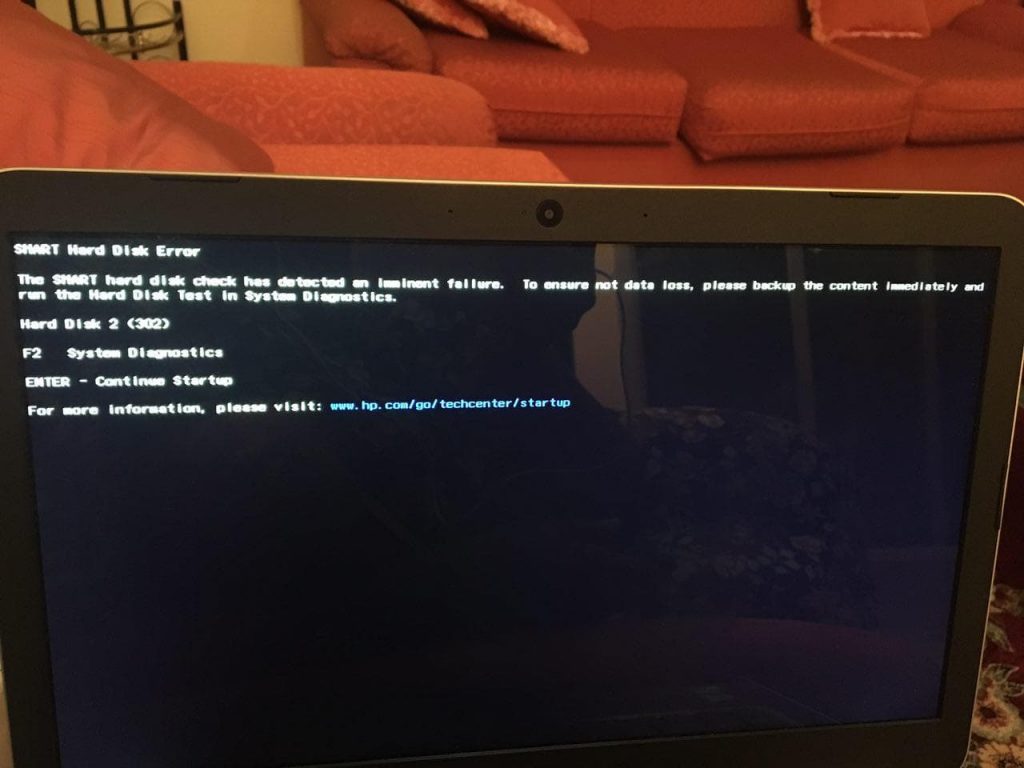
At the time of booting if you will get any problem or fault, at this time SMART Hard Disk Error is get notified. Just take an example of laptop batteries which are damaged. Here you will get the error Primary Battery Test Failed.
In the same manner, if you want to know how to fix smart hard disk error hp, it means that there may be some fault in your Hard Disk.
Yes, you can find no problem in doing your regular work but it is very important for functioning the system fast.
HP support is taking important steps to having a supporting page for SMART Hard Disk Error. You have to note important information. When you will get the error message, HP Support displays that the SMART Hard Disk test is predicting that there might be a failure of the hard drive. But it is not necessary to be actually true.
You can encounter such errors due to different reasons. Some of the reasons I am going to provide you in steps manner.
- Sometimes unintentionally your computer has been jolted.
- If your hard disk is exposed to more than the upper limit temperature of the hard disk.
Solutions for the SMART Hard Disk Error
-
First Solution
It is recommended by HP Support that you need to follow the below steps if you are getting the message of SMART Hard Disk Error. Here HP stands for Hewlett Packard.
- You need to create a backup for your crucial data and files if you have encountered an error message. You need to be ready for all the unfavorable scenarios. In case you have failed the disk.
- You need to access the HP PC Hardware Diagnostics area which is very useful to have Hard Drive Test. Hard Drive Test is responsible to check the health of the hard disk.
-
Second Solution
If you want to avoid the consequences of failure due to the SMART Hard Disk Error of one hard disk, you need to install another or external hard drive. This is because if you have lost every important piece of data, you need to store it on another hard disk. So have an external Hard Drive as a Backup.
-
Third Solution
we got information from a video game lover that while playing a video game on his laptop he encountered a black warning screen.
Here SMART Hard DISK check has got an important failure which is named with SMART Hard Disk Error. You need to ensure now whether you have a data loss or not, if not then go immediately and backup the data then run Hard Disk Test in system diagnostics.
When the test runs you need to follow the instructions, error message will be displayed which I am providing you below.
No Hard drive is installed. Please make sure that the Data and Power Cables are connected tightly and properly.
One of the top responders responded that the user is encountered with hard drive failure and suggested the following things to do.
Boot the window and back up your all important data in a separate drive. And also said that you are not going to do that if your hard drive is dead.
Yes, it is not useful to fix the hard drive but it will help you to save your data before you are going to take extreme steps like replacing the hard drive.
-
Fourth Solution
One of our reliable sources of information suggests that if you are getting SMART Hard Disk Error it means your disk drive had performed at its best. He is a YouTuber. Now, most of you are wondering that why I am saying him a reliable source. Actually, he works for helping people to retrieve their data from the dead hard drive. He uses the Startup menu and accesses the booting option in order to retrieve the data.
Reasons for the SMART Hard Disk Error
With the passage of time, there is some toll on electronics items. These tolls are inevitable. Hard disk shares no different story. There are some common reasons that are the causes of degrading the age of hard disk and provide strength to SMART Hard Disk Error.
- As you are doing work on a hard disk for so long time still you are expecting more from it, it is not possible. Because as time passes the age of the drive will be downgraded. You can’t expect the same performance that you have experienced in the initial period.
- Sometimes you have mistakenly dropped the hard disk or you have poured the water accidently and didn’t take action at once, you are going to face the error in the very near future.
- If your computer encounters such a virus or malware which is having the potential to damage or corrupt the partition tables of the drive, you are more vulnerable to the error.
- Sometimes you are having too much data on your hard disk. Your hard disk may get crashed due to heavy data storage. So inadequate storage space can lead you to the SMART Hard Disk Error.
- Fragmentation may be the cause to lead the error. You may wonder how? Fragmentation is a process or state in which the hard disk is broken into small memory or fragments. You know that if you are fragmenting Hard Disk Drive heavily, it tends to lead you for making more efforts in your reading and writing.
- Sometimes there is a kind of situation where you are aware that your hard disk is not set up properly at its place. As you do any writing and reading process, cables get disconnected randomly. This is very dangerous for storage devices that we know as Hard Drive.
Must Check:
Final Verdict:
This article consists of every piece of important information regarding SMART Hard Disk Error in a very easy way that is hard to find. To avoid or to recognize this error the above-mentioned article is quite useful for you.
Now You have an idea to avoid this error smartly with the help of our step-by-step but detailed article.
