How to Text Someone Who Blocked You On WhatsApp: WhatsApp is one of the biggest messaging mobile apps nowadays. Billions of people use this app on a regular basis because of its easy-to-use interface and also because of all the features available in this app which needs in a social media app.
How to Text Someone Who Blocked You On WhatsApp?
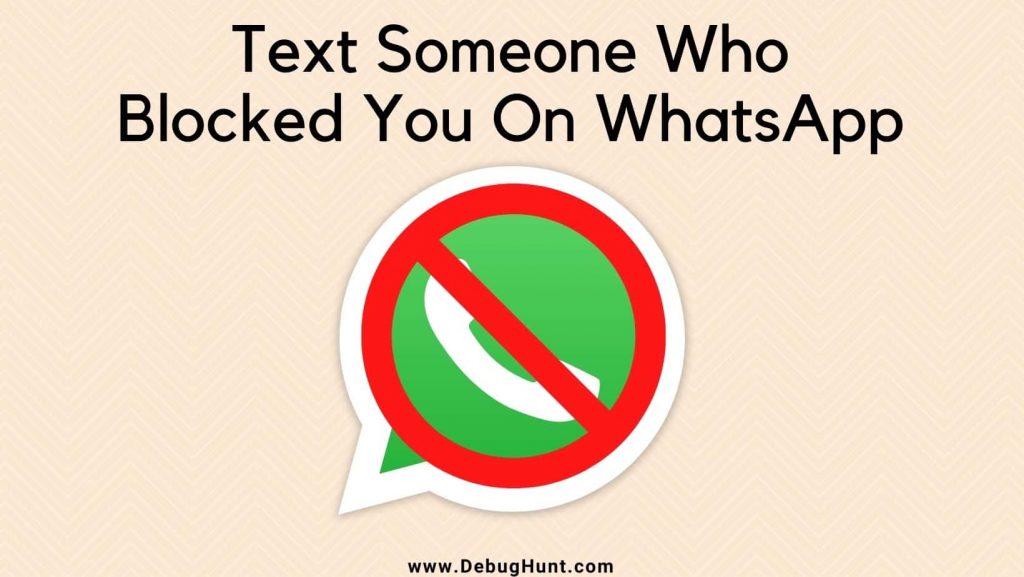
Blocking someone from anyone by using any device or any app is now one of the common things at present time. It only takes a few seconds to block someone or also to be blocked as well. Blocking means you can’t be able to send messages to someone who blocked you. Mostly, every messaging app is having this feature and Whatsapp is one of them.
If you are the one who is on the blocklist of someone then you can’t be able to send messages to them. So, in this case, we came up with a guide that helps you to get to know how to text someone who blocked you on Whatsapp. I am completely sure that you would love to read this article.
Have you ever thought that you have very important information which you want to convey to someone and you are in his/her blocklist due to which you can’t share that information? Also, if that person always appears offline on your WhatsApp and also if you can’t be able to see his/her profile photo then things get worse and you start feeling bad. So, now you can easily be able to send them a message if you are blocked on Whatsapp.
How to Text Someone Who Blocked You On WhatsApp?
We know that a question raises in your mind “How?”. So, to know the answer, you need to keep reading this article where we share some of the different-different methods which you can use to get rid of this problem.
-
Delete Your WhatsApp Account and Sign Up Again
When you delete your Whatsapp account recreate it again then you are able to revoke the blockage. Then, you need to text someone immediately whom you want to text or to that person who blocked you on WhatsApp. Also, you can simply follow the below-given steps carefully.
- First of all, you need to take your phone and open WhatsApp on it. Then, you need to click on the three dots which are available at the top right side, and then you need to open the Settings > Account of your phone.
- Now, you will see an option of “Delete My Account” where you need to make a click. It may be weird but in the process of recreating a new account, you have to do this.
- Then, you will have to “choose your country” and then “type your phone number’ in the particular section.
- When you complete all three steps then you need to click on the “Delete My Account” option which is in red color.
- Now, you need to simply close your WhatsApp and then simply open it again. After this, simply sign up again on WhatsApp and create your WhatsApp account again.
So, you have bypassed the blockage now. You can easily text someone who blocked you on WhatsApp. If you don’t want to do this process by the above-given steps then you can simply use another method which we are sharing below.
-
Send Message via WhatsApp Group
We know that you can’t send messages in a Public group if you want to chat with someone personally. So, in this case, you need to ask your friend to create a WhatsApp group and tell him to add you and that person in the same group as a contact.
Now, you need to instruct your friend who created that group to leave that group. When he leaves that group then only you and that person who blocked you on WhatsApp is available in the group. So, when you send any message in that group then it can only be read by that member or that person.
-
Message Them Offline
Now, we will tell you one of the simplest methods about how to text someone who blocked you on WhatsApp is sending a message offline by SMS. When you do this, that person receives your message in an immediate manner. Also, you can simply type the message which you want to send into your default messaging app and simply send it to their number. This is one of the simplest methods and that person will get the instant notification for that message and he or she will get to know about the conversation which you want to begin.
-
Message Them on Other Apps
Like WhatsApp, there are lots of other apps available in the app market which you can easily use through your phone number WhatsApp. You just simply need to install anyone’s app and then create an account on that app. After this, when you create an account by using your mobile number then you need to simply search in the contacts of that app and check that the person who blocked you on WhatsApp is available on that app or not. If he or she is available on that app then you can simply begin a conversation with that person in an easy manner.
Must Try These Funny WiFi Names to Be Unique Wifi User
Final Verdict:
Hopefully, we had shared some of the best methods about how to text someone who blocked you on WhatsApp. If these methods are helpful for you and help you to get to know about how you can connect with a person who blocked you on WhatsApp then simply let us know by dropping your valuable comment in the below-given comment section. Also, don’t forget to share this article with your friends so that they can also get benefited from this article.
