When we are talking about social media, Facebook remains the trendsetter because the journey of the social media craze started from there. Today, after the years of its launch, it has managed to grab billions of users and there is hardly anyone who does not use Facebook in the whole world. Even the businesses have acquired a strong position on Facebook to increase sales funnel and work on increasing the overall business visibility. To get more visibility, you must know how to Post Links on Facebook to get more clicks on your business page and grab a more targeted audience.
Post Links on Facebook to Get More Clicks and More Audience
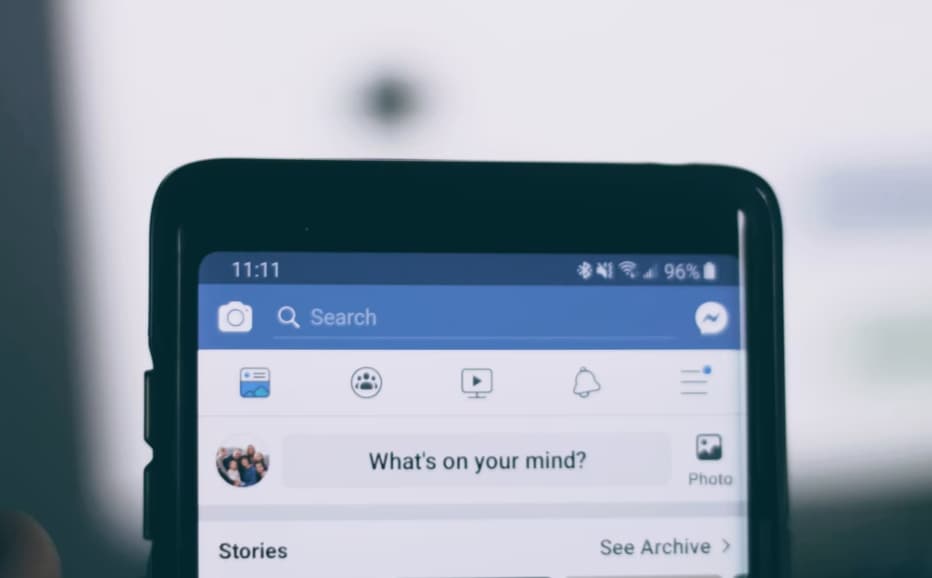
Today, many businesses are using the linked posts on Facebook which helps them customize the links, and in return, it generates increased traffic. Buy Facebook Likes If you want to create enhanced traffic for your business on Facebook, we have added the essential tips you need to follow!
Facebook Ads Manager For The Square Images
You must be aware of the photo-sharing platform, Instagram which requires the users to use the square photos if they want to upload them. This is a policy because the square images tend to grab the user’s attention as compared to other layouts. However, when you want to use the square image in the linked post but don’t want to invest your resources in it, Facebook Ads Manager will help you out. Choose the following guidelines now!
- First of all, open the Facebook Ads Manager and add the settings for the ad campaign
- Once you have created the campaign, upload the square dimensioned photos (make sure that you switch off the campaign before publishing)
- Then, at the top-left corner, click on the hamburger menu and click on the page posts from the create & manage column
- Then, find the created post and by clicking on actions, publish or schedule the post as per your preference or business demands
Enhancing The Page Link Post Copy
On Facebook, when you write the caption for the post, only the first three lines are visible and if you’re successful at making an impact through those three lines, only then the audience will click on “view more”. Simply, your first three liens need to be captivating and enticing enough. If you have no idea how to write the best three lines, we have got some tips and tricks for you!
- Use Emojis – whenever you write the caption, try adding a few emojis because they add colors to the words and improve the audience engagement. If you don’t know what emoji to use at the right place, you can use Emojipedia as it helps the users find their preferred emoji in line with the caption
- Activity or Feeling Button – On the post window of the Facebook account, there is an activity and feeling button at the end. You can try choosing any from the list to make the post more engaging. The benefit of using this is that users will be curious to read about the details about your activity or feeling (whichever you have chosen)
Post URL on Facebook Post
When you add the link posts to your Facebook account, it is obvious that they will attain the clickable areas and visit the website that you want them to visit. However, many people are unaware of where to click. You can try leaving the link in place once the preview is finalized. Many people don’t like its outlook but believe us; it’s all worth it because it can generate more conversation rates!
Correct Image with the Content Link
There is no doubt in the fact whenever you upload a post link on Facebook, there appears an image that is visible to the target audience. So, when talking about the picture, it needs to be captivating enough for the users to stop scrolling and have a look at it. Keep in mind that if the picture is interesting and sparks questions in the audience’s mind, there are high chances that they will click on the link.
The dimensions of the picture should be 1200 x 600 pixels and horizontal to fit the link. However, there is an issue that you will not have complete control over the image it shows and if you want to have such control, use the Facebook Sharing Debugger.
Get The Links Saved
If you want to make the link more engaging, you need to make sure that users are saving it for the future red. For instance, in the post’s caption, you can add a call-to-action statement and ask them to save it. This will help your audience as well as your business because it will increase the number of links in the end.
More Useful Guides:
- How to Make Photos Private on Facebook
- From Pinterest to Twitter: The Life of a Post
- How to Promote an Event with Social Media
- Use Instagram for Marketing
- How to Wave Back on Facebook
- Com.Facebook.Orca: Recover Deleted Facebook Messages
Conclusion:
So if you are running any type of business and you have a website for your business then you must learn how to post links on Facebook to get more clicks and a more targeted audience because this process will give your post more reach on Facebook.
